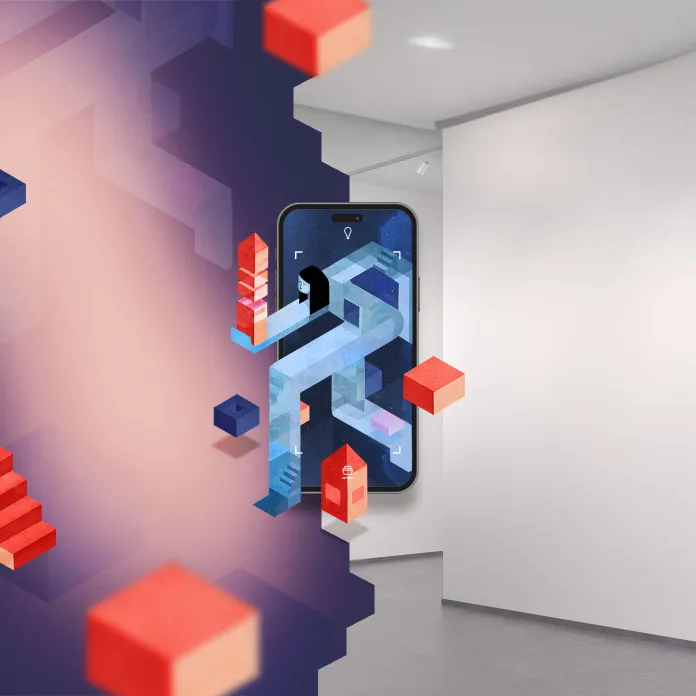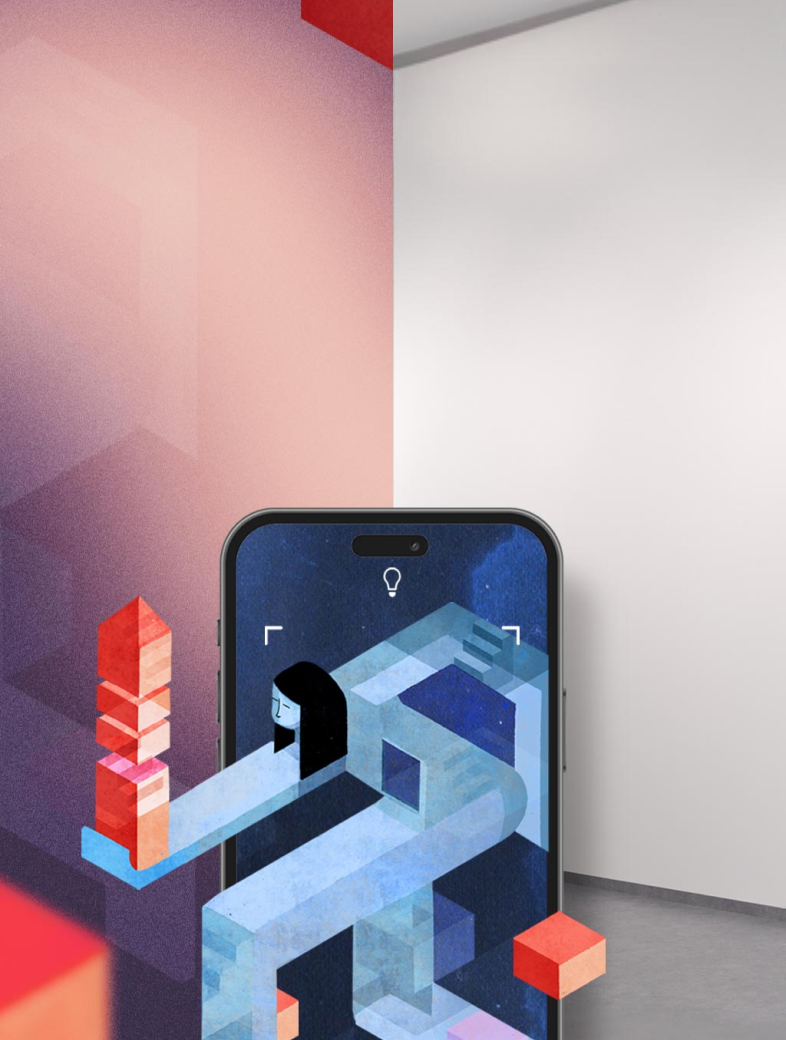A Deep Dive Into Artivive’s 3D/Pro Editor
Artivive is the #1 augmented reality tool for creatives that is easy for anyone to use! With our creator tool, Bridge, you can create incredible augmented reality artworks in a matter of seconds. Watch your creations come to life through the Artivive App and captivate your audience.
Join a community of over 350,000 creatives from all over the world and start creating your very own AR masterpieces!

Don’t waste another day fading into the background among millions of artists and creators and start elevating your projects with Artivive! Artivive’s creation tool, Bridge, pushes the limits of augmented reality with its enhanced 3D/Pro features.
With the 3D/pro editor in Bridge, you have the power to take your projects to new heights, leaving your audience captivated and amazed. This extremely easy to use editor allows you to add multiple layers and utilise several tools in the 3D space, resulting in a digital masterpiece like no other.
It’s time to stand out and wow your audience!
Now, let’s dive into the many key features and functionalities that Artivive’s 3D/pro offers that contribute to crafting immersive digital experiences:
- 3D Environment Creation: Artivive enables users to add several different layers in the space, effectively creating a digital 3D environment.
- Move, Rotate, Scale, Layers: Users can manipulate objects within the editor by moving, rotating, and scaling them. The ability to stack and alter layers within the space helps create complex designs.
- Effect Layers: The editor offers a variety of effect layers, including templates of particles such as rain, leaves, hearts, smoke, and amber. These pre-designed effects allow users to enhance their artwork effortlessly, even without prior knowledge of animation skills.
- 3D Sound Layers: Artivive’s 3D sound layers add another dimension to the viewer’s experience. Based on the viewer’s proximity to the artwork, users can create a more engaging auditory experience.
- Add 3D Objects and Animations: Users can incorporate 3D objects and animations into their projects. This capability enables creators to push the boundaries and further captivate their audiences with a more dynamic masterpiece.
- Duplicate and Crop Layers: The ability to duplicate and crop layers streamlines the editing process, making it easier to replicate or edit elements and maintain consistency across the composition.
- Text Layers: Text layers provide users with the ability to incorporate textual elements into their compositions. Whether it’s adding titles, captions, or other textual content, this feature enables artists to convey additional context or information within their artwork.
Go to Bridge to try it out now!
Artivive’s Bridge 3D/Pro editor is designed to be simple and easy. You can create an AR masterpiece in a matter of minutes! Whether you’re a beginner or an experienced artist, this user-friendly software is a breath of fresh air compared to other augmented reality tools out there. With Bridge, creating an interactive experience is a seamless and enjoyable process that anyone can do!
If you are looking to enhance the artwork in your exhibition, add a wow-factor to your branding and marketing, or just want to have fun and impress your friends with augmented reality, Artivive is the place for you. There is something for everyone and the possibilities are endless!
Head to Bridge and try it out now!
For tutorials, check out the Artivive YouTube channel and follow us on Instagram for endless inspiration.
Have fun creating with Artivive!
Share your AR artworks with us and don’t forget to tag us! @artiviveapp
#bringArtToLife
Written by Brenda Basner