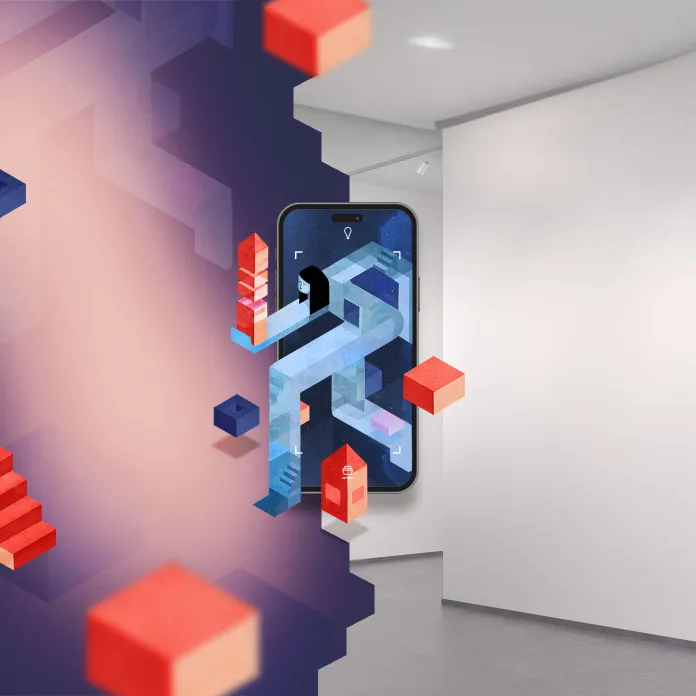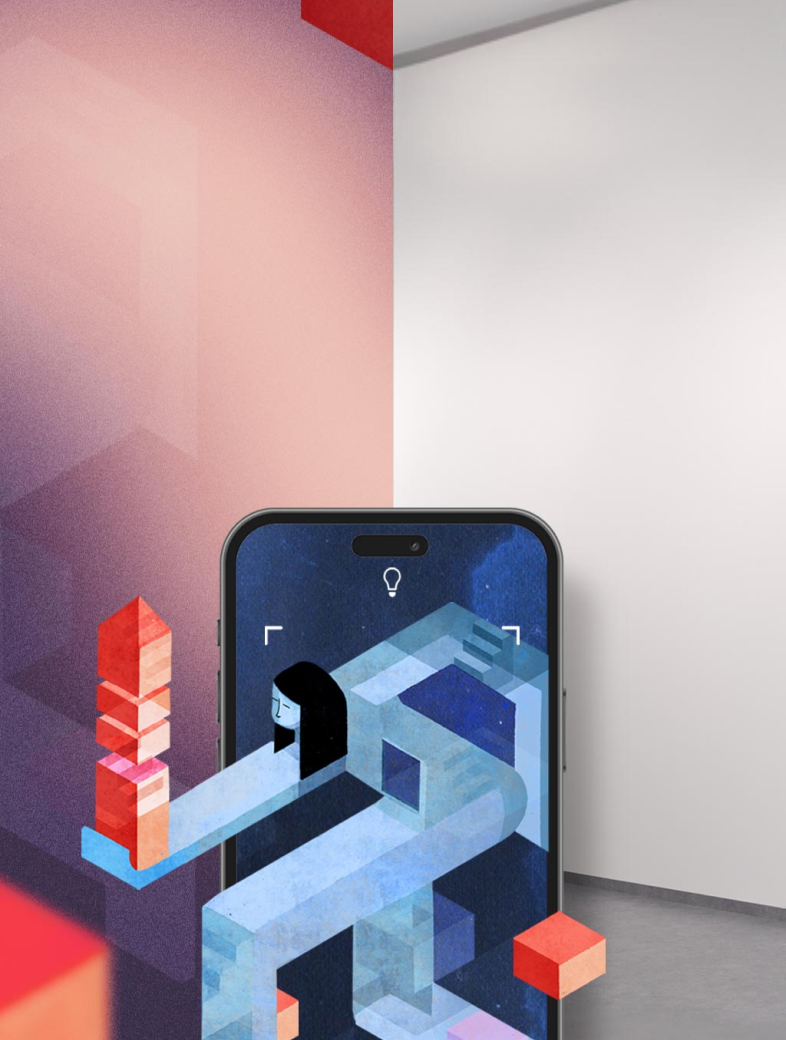Collaborate
Commissioned AR Artworks
Are you searching for an artist to create a unique augmented reality artwork that meets your vision and is compatible with your space or project? Select an artist from our community and bring your vision to life.
ORGANIZE YOUR OPEN CALL
Work with our artist community and get worldwide exposure with creating a successful AR exhibition.Display the exhibition around the world, impress partners and customers.
Rent an exhibition
These Augmented Reality exhibitions have been designed by international curators for group shows or solo artists and are now available to rent for your office / shopping mall / event space.